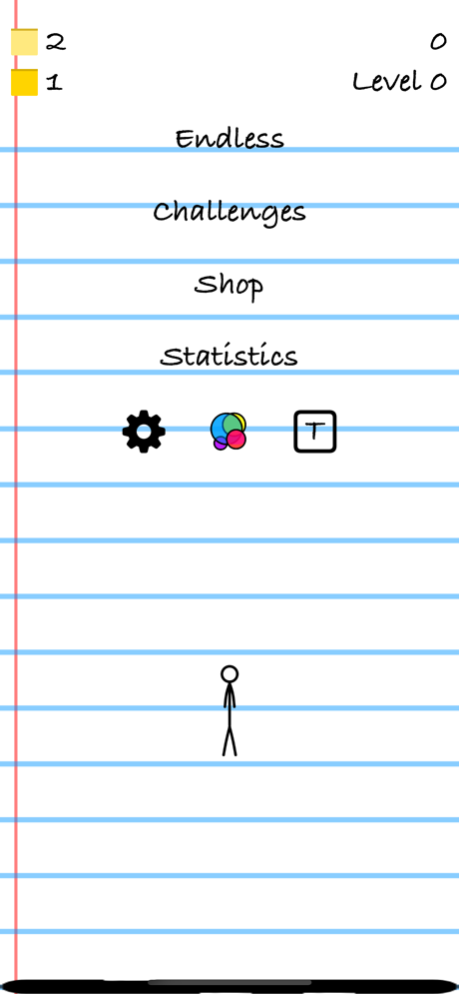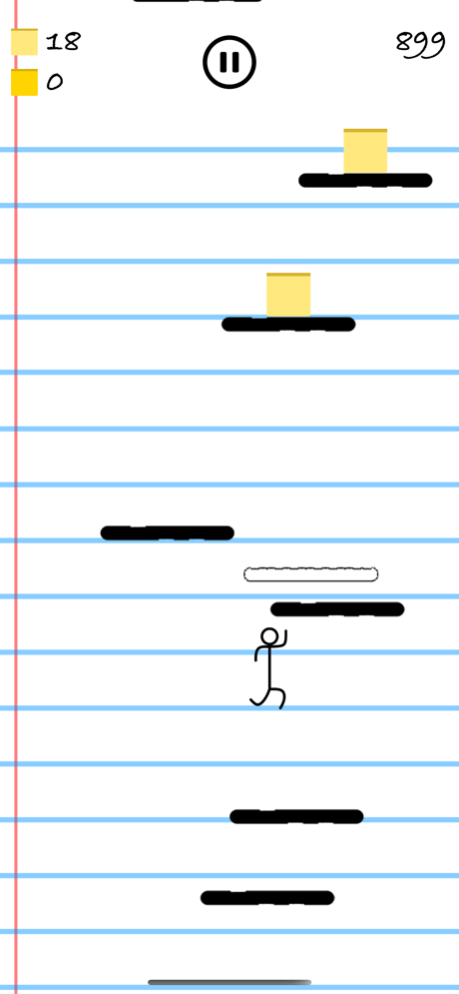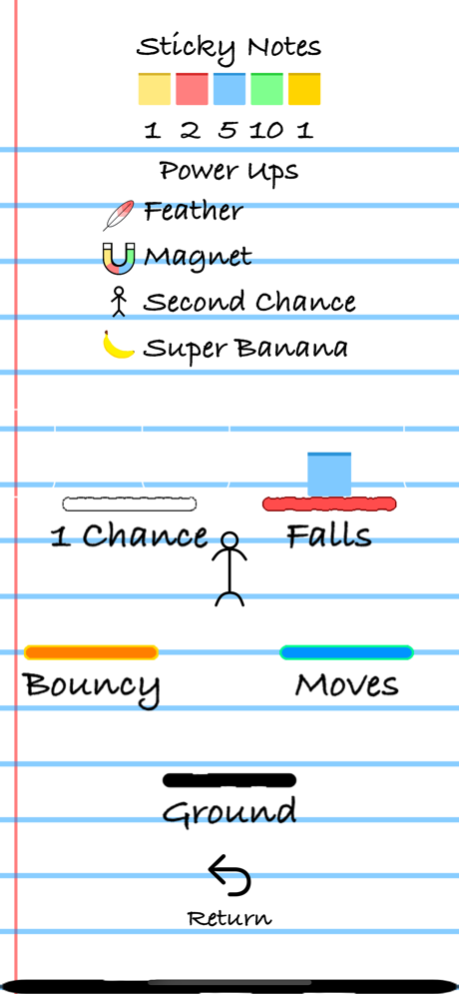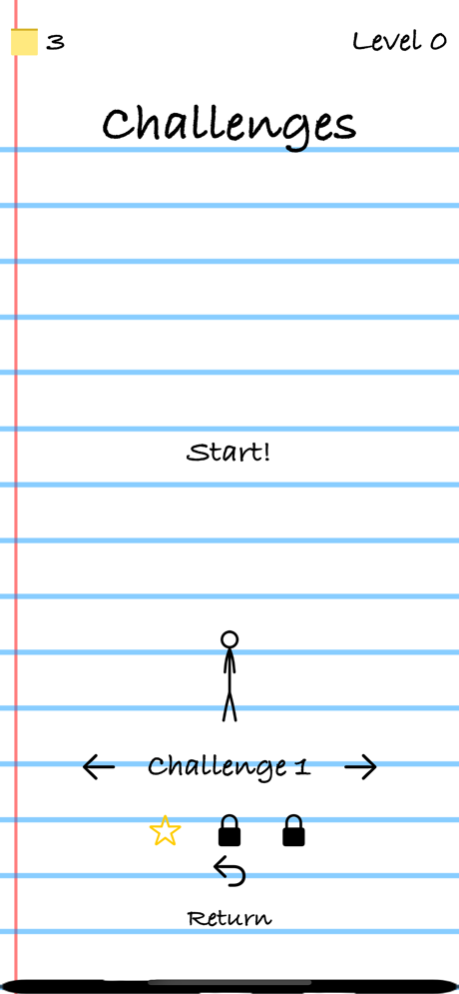Stickman_Jump 2.1.2
Continue to app
Free Version
Publisher Description
Jump endlessly or towards a goal while collecting sticky notes and power-ups along the way! Customize your Stick-figure and upgrade your power-ups in the shop.
See how far you can get in Endless mode!
Gain XP, Sticky Notes, Gold Notes, and achievements while you play! Use power-ups to survive, land safer, and to bring in the Notes. Compete in leaderboards and challenge friends to beat your score in the leaderboard!
Reach the goal in Levels!
With no power-ups or notes to collect, jump your way to the goal with your raw platforming skills. After completing a level for the first time, you will gain rewards and XP to level up.
Customize your Stick-figure in the Shop!
Change the look of your Stick-figure with wacky accessories or stylish hats. Upgrade and unlock new power-ups to go further in Endless Mode. Get a free bundle of 150 Sticky Notes once every day.
Compatible with Game Center!
Unlock achievements as you play. Some achievements can be completed naturally while others need to be worked for. Compete with others in leaderboards and challenge friends to be your leaderboard score.
Oct 5, 2022
Version 2.1.2
Updated Dark Mode.
Removed Hang_Man from More Games Section.
About Stickman_Jump
Stickman_Jump is a free app for iOS published in the Action list of apps, part of Games & Entertainment.
The company that develops Stickman_Jump is James Castrejon. The latest version released by its developer is 2.1.2.
To install Stickman_Jump on your iOS device, just click the green Continue To App button above to start the installation process. The app is listed on our website since 2022-10-05 and was downloaded 0 times. We have already checked if the download link is safe, however for your own protection we recommend that you scan the downloaded app with your antivirus. Your antivirus may detect the Stickman_Jump as malware if the download link is broken.
How to install Stickman_Jump on your iOS device:
- Click on the Continue To App button on our website. This will redirect you to the App Store.
- Once the Stickman_Jump is shown in the iTunes listing of your iOS device, you can start its download and installation. Tap on the GET button to the right of the app to start downloading it.
- If you are not logged-in the iOS appstore app, you'll be prompted for your your Apple ID and/or password.
- After Stickman_Jump is downloaded, you'll see an INSTALL button to the right. Tap on it to start the actual installation of the iOS app.
- Once installation is finished you can tap on the OPEN button to start it. Its icon will also be added to your device home screen.